Arceus X Neo is one of the best Roblox Mobile executors right now. There are tons of exploiters across the world who use Arceus X Neo to run scripts like Hoho Hub but many still don’t know how it works.
Since our website is dedicated to the Hoho Hub script, we will explain how to run it using all Roblox Exploits.
Since we have already explained how to run Hoho Hub script on Hydrogen and Fluxus executors, we will only be talking about Arceus X Neo here.
If you don’t know how to run it on Hydrogen and Fluxus, click on the above link and learn it now.
To run this Blox Fruits hub script on Arceus X Neo, you will have to keep reading this post.
Without any further ado, let’s get started:
Running Blox Fruits Hoho Hub Script Arceus X
Like another game script, you can run the Blox Fruits Hoho Hub script on Arceus X as well.
If you are new to Arceus X Neo and don’t know how to use it to execute the Hoho hub scrip then don’t worry, we have a step-by-step guide explaining the same.
Here are a few simple steps run the Hoho Hub script on Arceus X:
- First, download the Arceus X file from the Arceus X Neo’s official site (Arceusx.net) if you have not already.
- After visiting the official site, scroll down and click on the Download Now button.
- When you click on it, the APK file of Arceus X will begin downloading.
- Once the downloading process is completed, tap on the APK file to start the installation process.
- Once the Arceus X Apk is installed, launch it on your phone.
- Once launched, open any game that supports the Hoho Hub script like Blox Fruits, King Legacy, Pet Simulator X, and others.
- Once the game is launched, tap on the Arceus X icon.
- Similar to Hydrogen, you can’t use Arceus X without obtaining its key.
- To get the Arceus X key, you have to go through some frustrating steps on the Linkvertise site.
- Once the Linkvertise steps are completed, you will get an option ‘Launch Arceus X’.
- To launch the executor, click on it.
- When you do so, the user interface of Arceus X will appear on the screen.
- Now, click on the Script Hub section located on the left side of the screen and paste the Hoho Hub script.
loadstring(game:HttpGet(‘https://raw.githubusercontent.com/acsu123/HOHO_H/main/Loading_UI’))()
- After pasting the script, click on the ‘Execute’ button.
- Now, the Hoho Hub window will appear on the screen. To access the new version of the game, you have to obtain the Hoho hub key.
- You can access the older version without obtaining the Hoho Hub Key.
- Once the Hoho Hub Script interface appears on the screen, you can enable abilities like an auto farm, auto chest, auto fruits, and others.
- That’s it.
That’s all you need to know about how to run Hoho Hub script on Arceus X.
1 thought on “How to Run Hoho Hub Script Using Arceus X Neo (2024)”